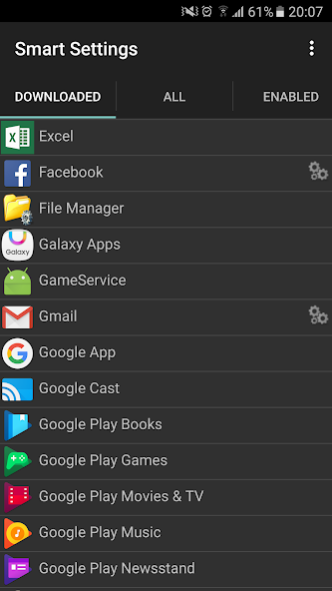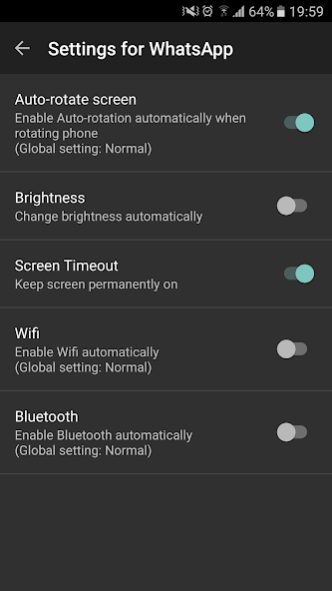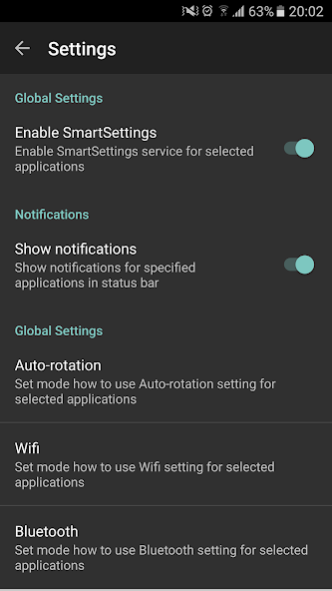Smart Settings PRO 1.6.5
Paid Version
Publisher Description
**** If you are upgrading from the Smart Settings FREE to PRO, it is highly recommended to uninstall SmartSettings FREE first****
SmartSettings – enable system settings for selected apps only.
SmartSettings is an application-based setting switcher which allows you to automatically switch system settings for selected applications.
This application allows you to enable/disable the following features of each installed application automatically:
- Auto-rotation
- Screen always on
- Brightness
- Wifi
- Bluetooth
Each setting can be set individually for every installed application on your phone and enables when the selected application comes to foreground. As long as the application is in foreground, the setting(s) stays enabled. Once the application is closed, the setting(s) is disabled again.
SmartSettings supports two profiles modes:
Normal: Enables setting only for selected applications.
Invert: Disables setting only for selected applications.
Note: You can still enable or disable settings manually from system settings at any time! Contrary to other other available apps, Smart Settings is automatically started after rebooting the device (can be disabled at any time in menu).
Translation:
English
German
Polish (thx to Anna)
Russian (thx to Roman)
繁體中文
简体中文 (thx to Chen)
more are coming soon...
Important: If you were using the FREE version previously, you should uninstall(or at least disable the service in settings) it after upgrading to the PRO!!
* Please EMAIL me if you have any problems with smart settings. I can't respond to comments left here. *
About Smart Settings PRO
Smart Settings PRO is a paid app for Android published in the System Maintenance list of apps, part of System Utilities.
The company that develops Smart Settings PRO is Thomas Pötsch. The latest version released by its developer is 1.6.5. This app was rated by 1 users of our site and has an average rating of 3.0.
To install Smart Settings PRO on your Android device, just click the green Continue To App button above to start the installation process. The app is listed on our website since 2019-02-18 and was downloaded 10 times. We have already checked if the download link is safe, however for your own protection we recommend that you scan the downloaded app with your antivirus. Your antivirus may detect the Smart Settings PRO as malware as malware if the download link to com.poetschiepro is broken.
How to install Smart Settings PRO on your Android device:
- Click on the Continue To App button on our website. This will redirect you to Google Play.
- Once the Smart Settings PRO is shown in the Google Play listing of your Android device, you can start its download and installation. Tap on the Install button located below the search bar and to the right of the app icon.
- A pop-up window with the permissions required by Smart Settings PRO will be shown. Click on Accept to continue the process.
- Smart Settings PRO will be downloaded onto your device, displaying a progress. Once the download completes, the installation will start and you'll get a notification after the installation is finished.